Text representation of JSON
The right and left panels contain text editors for representing JSON in textual form.
Here you can edit and analyze JSON as a plain text.
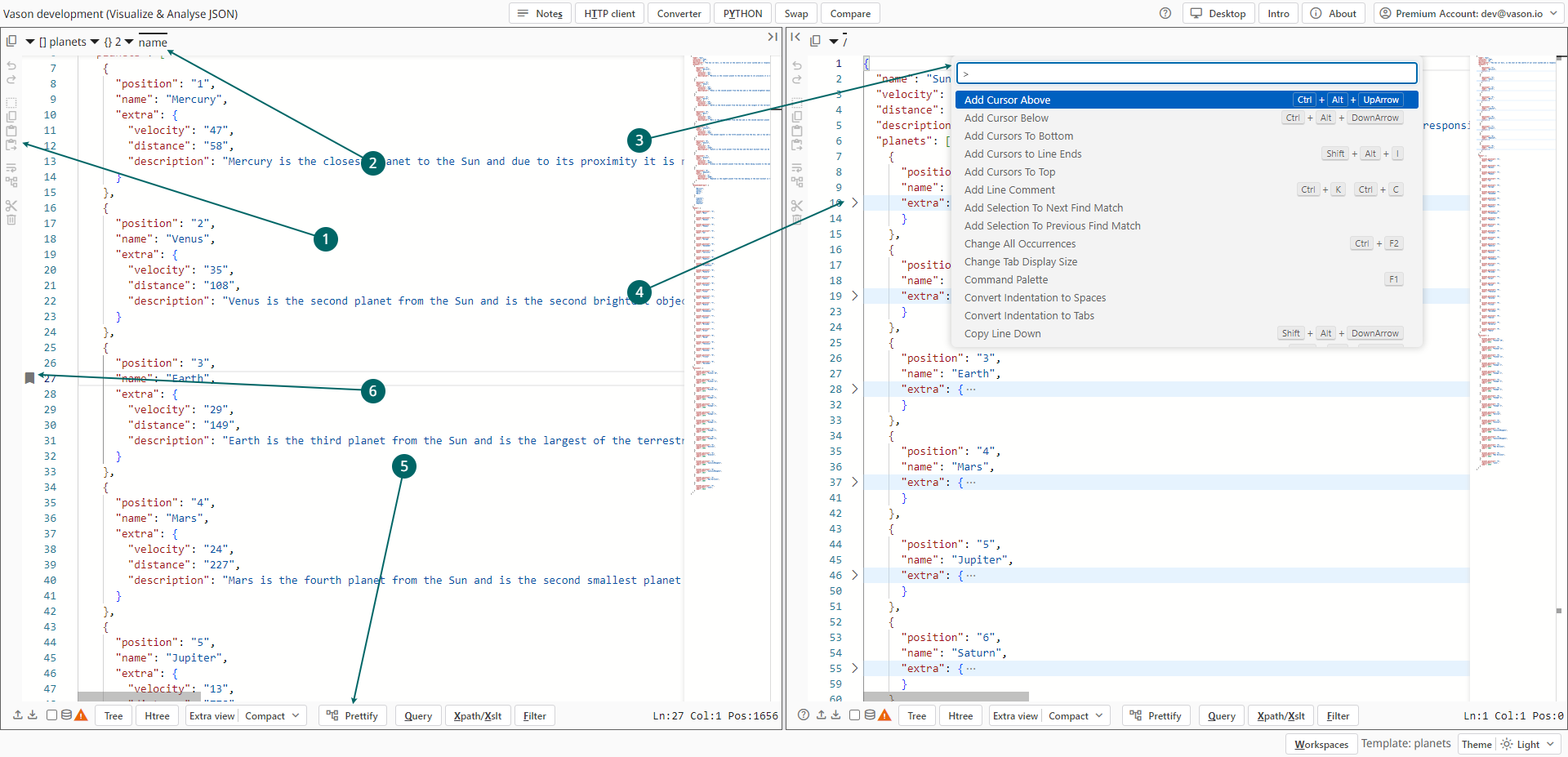
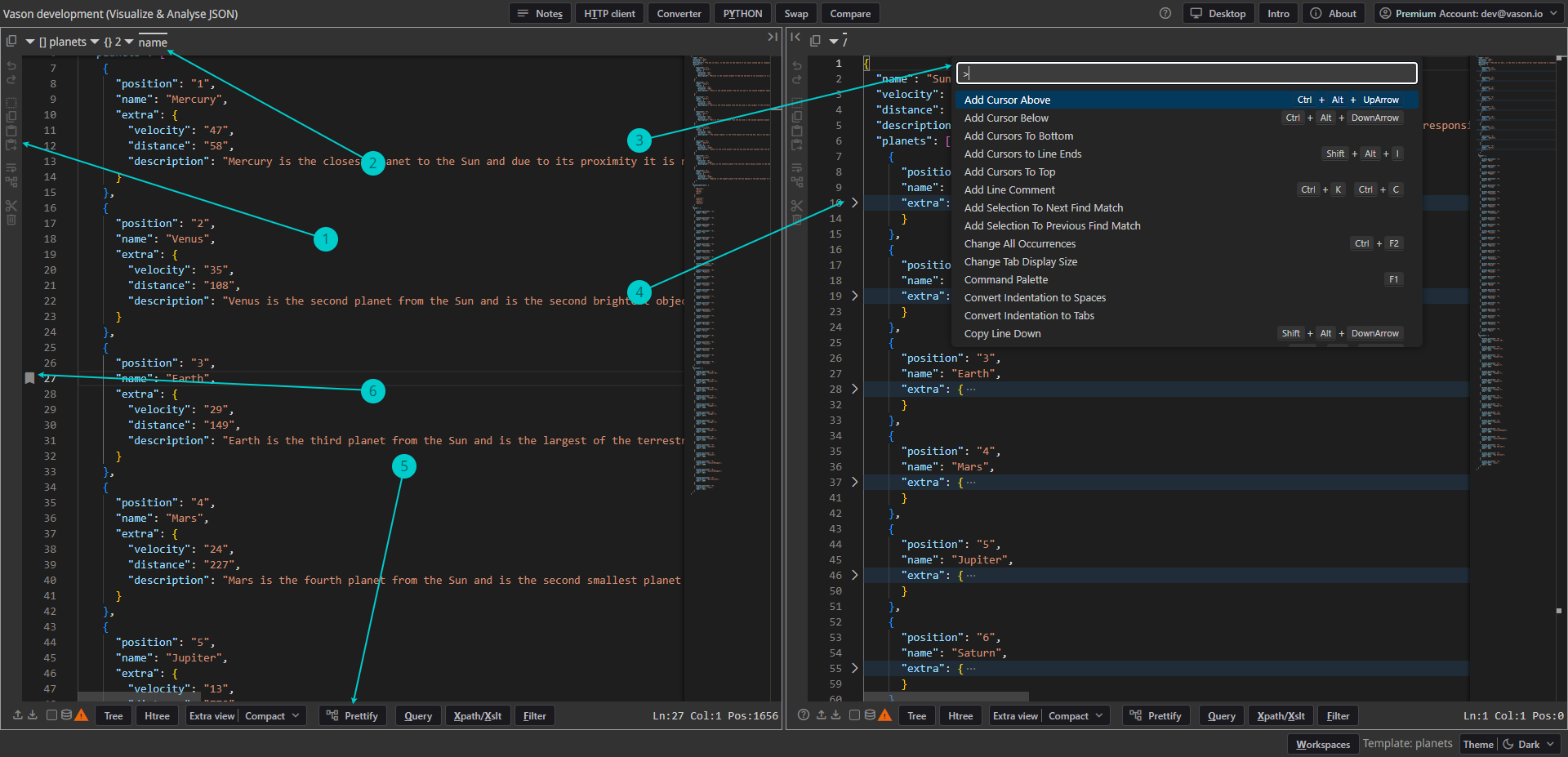
-
The mini-panel to the left of the text editor contains the following command buttons:
- Undo changes
- Redo changes
- Select all
- Copy selected text (if some text was previously selected) or copy the whole text to the clipboard
- Paste text from the clipboard
- Clear whole content and paste text from the clipboard
- Wrap/unwrap the text
- Prettify JSON
- Cut the whole or selected text and copy to the clipboard
- Clear the selected or whole text
-
There is a navigation panel on the top for showing the structure of JSON (aka breadcrumbs). The navigation panel is always synchronized with the cursor position in the text. Additionally, you can navigate through the text by selecting a specific key in the navigation panel.
-
Pressing the F1 key allows you to see a list of all commands and their shortcuts for the editor
-
By clicking on the code (un)folding icon next to a particular key, you can collapse and expand the elements of the structure.
-
Button
Prettifyallows to convert the content to a "pretty" JSON format -
Also, one of the convenient features of the editors is working with bookmarks:
- The key combination Control + F2 can be used to toggle bookmarks
- The key combination F2 is used to go to the next bookmark